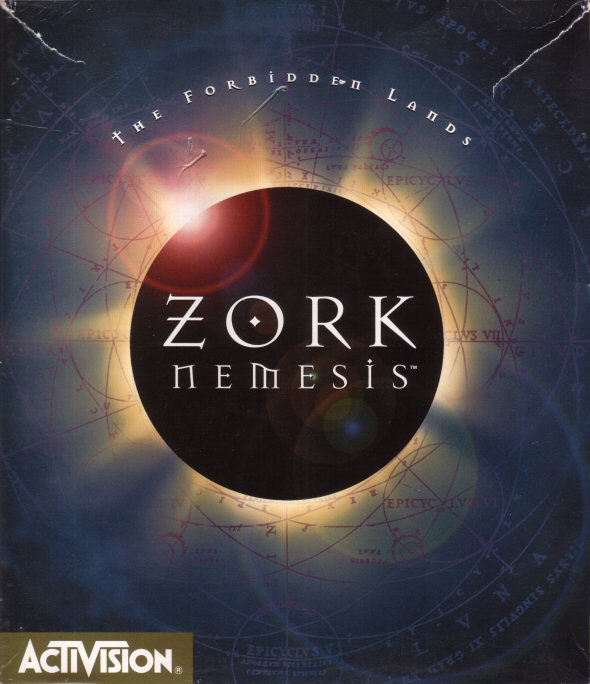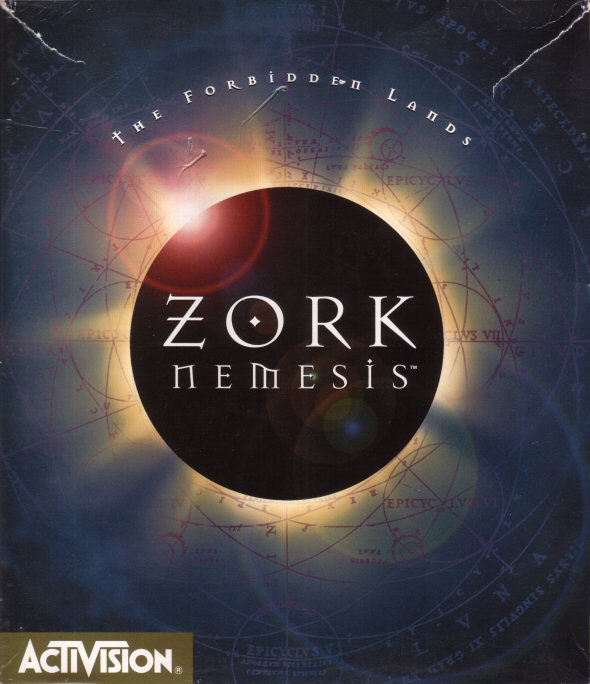Zork Nemesis - Windows, Linux, Mac OS X, Android - ScummVM
<-- Back to Zork Installation Guides Index
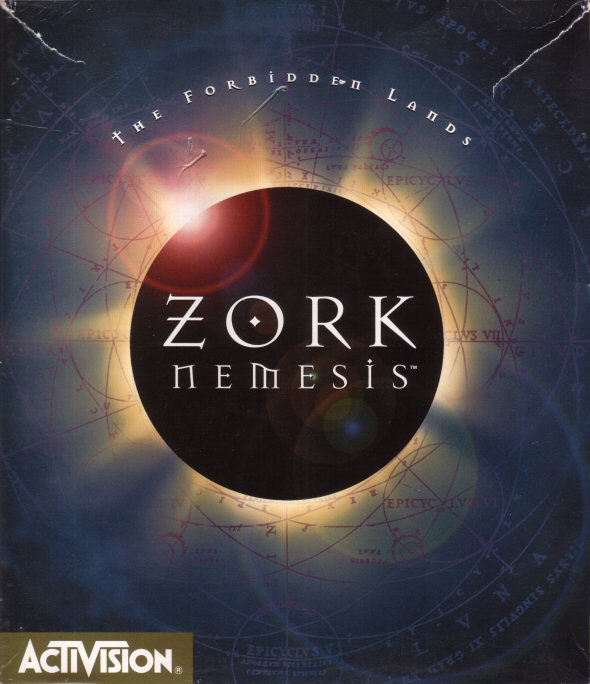
Was this guide helpful? If so, please make a donation to help pay our hosting bills!
About ScummVM: ScummVM is a program which allows you to run certain classic graphical point-and-click adventure games, provided you already have their data files. The clever part about this: ScummVM just replaces the executables shipped with the games, allowing you to play them on systems for which they were never designed! (Source: ScummVM Wiki)
Installing/Configuring ScummVM
- Using Windows: Download the Windows Installer from ScummVM's Download page. Run the installer exe file.
- Using Linux: ScummVM should be in your Linux distribution's package repository. If it is, install it from there. Otherwise, download the package for your distribution from ScummVM's Download page.
- Using Mac OS X: Download the Mac OS X Disk Image from ScummVM's Download page. Drag this disk image to your Applications folder.
- Using Android: Install ScummVM from the Google Play Store.
Installing Zork Nemesis
- Follow ScummVM's instructions for copying files to your hard drive. Make sure to copy in the fonts as instructed. These are required.
- Run ScummVM
- Click "Add Game"
- Select the folder where you copied Zork Nemesis's data to and click "Open".
- Select the version of Zork Nemesis you have (or just select the first one if you don't know) and click "Choose".
- Click "OK".
- Select Zork Nemesis from the game list and click "Start"!
Other Information:
- Press Alt+Enter to toggle fullscreen.
Was this guide helpful? If so, please make a donation to help pay our hosting bills!